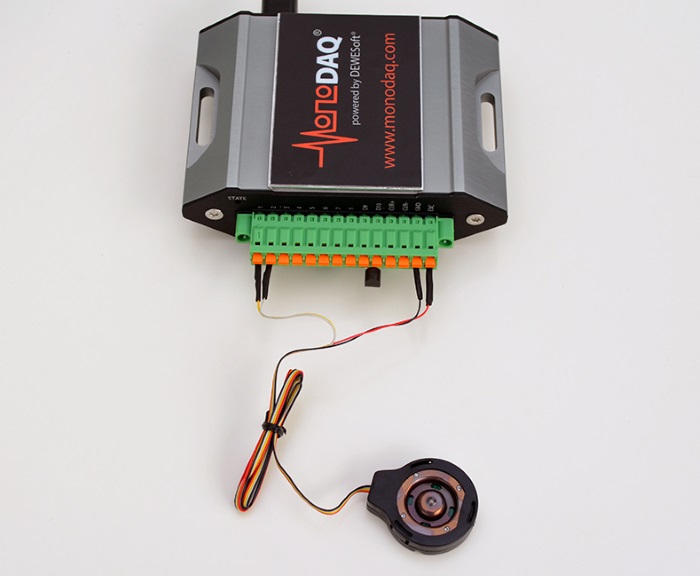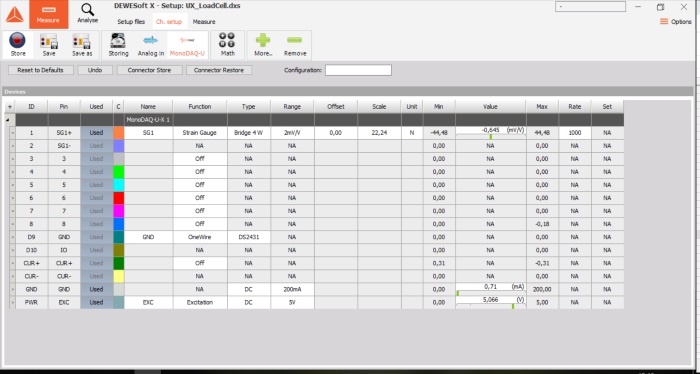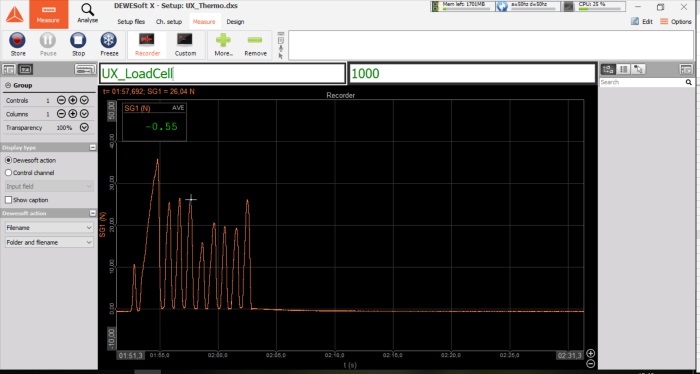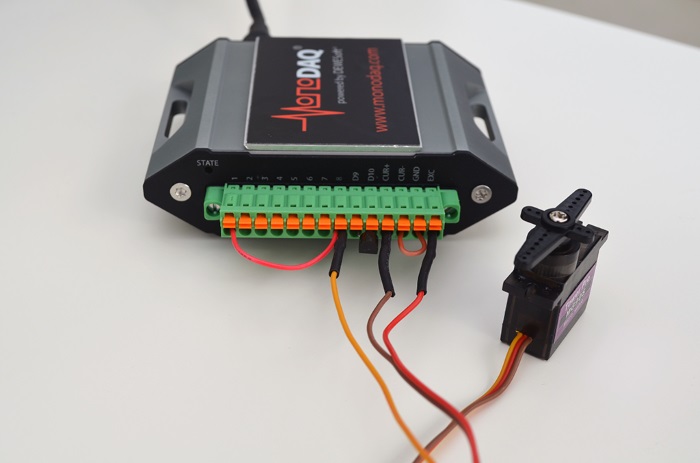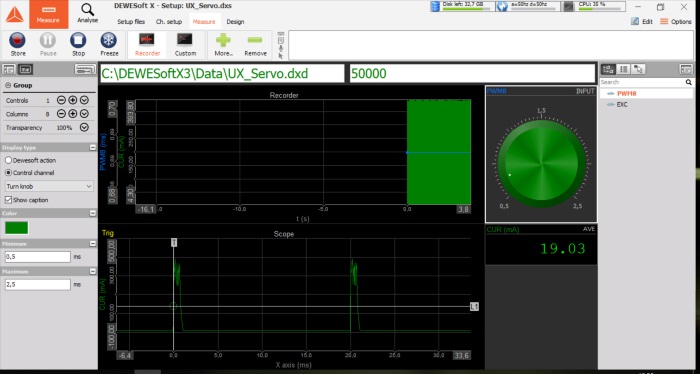| The MonoDAQ-U-X USB Mulitifunction DAQ Unit - the Data Acquisition Chameleon1 February 2019 | Admin
Are you looking for a Data Acquisition (DAQ) device to perform multichannel temperature, pressure, voltage or current measurements in a very limited time? Do you need to control and automate the measurement with analogue and digital output? Are you also tight on budget? If you answered yes, MonoDAQ-U-X is the right solution for you! The MonoDAQ-U-X USB DAQ device features 8 flexible IO that can be configured for voltage or 4-20mA inputs, Thermocouples, strain gauge or pressure sensor brides or PT100 inputs, digital outputs with PWM support or high speed digital inputs. There is also dedicated serial IO pins supporting UART, 1-wire and I2C protocols and sensor excitation is available from another dedicated output. The free included DEWESoft software allows for a complete data acquisition system straight out of the box with acquisition rates of up to 50kHz. For full details see the MonoDAQ-U-X web page >> To highlight how easy it is to configure the MonoDAQ-U-X to accept a range of real world sensors we show how to connect and configure readings from a Load cell and a Thermocouple and how to control a Servo Motor. Load Cell The picture below shows a compression load cell connected to the MonoDAQ-U-X in full bridge measurement mode.
After plugging in the connector, the channels set themselves up automatically. Figure below shows how the channel grid looks like to interface the full bridge load cell. There is also a scale factor in there to scale from mV/V to N (force), but it is based on approximate numbers from the load cell data sheet. There might also be an offset of the initial value that you can adjust by typing in the Offset column. The load cell should be calibrated for the specific application if very accurate measurement of force is necessary. If the scale factor is set to 1, the channel will show values in mV/V which are accurate according to the U-X front end specification.
On top of that the prepared DEWESoft setup file (.dxs) can be loaded that adds preconfigured displays in the Measure mode. The setup can be downloaded here. Unzip it and load it by clicking DEWESoft logo in the top left cornet of the screen and choose “Load Setup”. The display in Measure mode should look like in the figure below. Pressing on the middle of the circular part of the load cell should clearly indicate the load.
Mind that it is not mandatory to load a setup. You can directly go to the Measure mode and you will be able to see a basic recorder. You can make your own screen in a few clicks. Learn more about how to set DEWESoft displays here. Thermocouple The picture below shows a T-type thermocouple connected to the U-X device.
After plugging in the connector the first channel is automatically set to thermocouple T type input. A similar setup as for the load cell can be also loaded for a thermocouple, it can be downloaded here. Temperatures up from -260 to 400 degC can be measured with a T-type thermocouple. Simply submerge the end point of a thermocouple cable into boiling water and observe the measurement. Servo Motor A low power servo motor can be powered and controlled by the MonoDAQ-U-X device. Picture below is showing such a servo connected to the U-X device.
Connecting the servo motor connector makes the channel setup look the most complex of the cases presented here. It sets the excitation to 5 V which powers the servo with up to 200 mA continuous current. Pin 8 is set as PWM digital output and controls the servo. Looking at the Rate column, the “50” entered there means 50 Hz PWM. Value under Set is the pulse width in miliseconds: this controls the position of the servo with 0 ms setting it to 0 deg and 2 ms moving it to 180 deg or 90 deg, depending on the servo type (with some servos it is 0.5 to 2.5 ms). This can be tested in channel setup by changing the Set value. The display setup can be downloaded here. It sets a control channel that controls the Set value to a turn knob that you can rotate and thus control the rotation. On the bottom of the screen there is a scope showing the current supply to the servo on a PWM signal measured with 50 kS/s. It clearly shows the duration of the pulse. The digital meter below the turn knob shows the current averaged out over 0.5 seconds.
For full details see the MonoDAQ-U-X web page >>
|